An important aspect of the ETEAMS project is a technologically advanced collaborative website. Joe Champion, an experienced website developer and mathematics educator, leads the design and development of the site. New information is regularly added to the site as we continue developing the project and working with teachers and students. ETEAMS staff, coordinated by Kim Moore, has taken initial responsibility for managing the content on the website.
Site Design
Using the domain name ETEAMScc.com, the ETEAMS website is built on the open-source WordPress publishing platform. The bright color scheme emphasizes elementary school, with tones based on the school colors of our core partner schools. The layout and styles emphasize readability, accessible navigation, and responsiveness to mobile and desktop screen sizes. With the exception of a few landing pages, the content is organized using chronological listings of short posts filed under a dynamic list of categories.
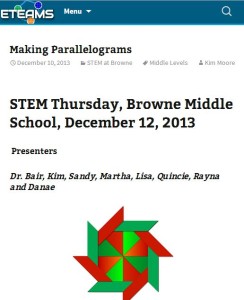
STEM Thursday activity, viewed on a mobile phone.
Posts are individually or collaboratively authored using a blog-like editing system, which includes options for scheduling content and restricting visibility through a password or group-based permissions. The content management system allows for easily adding embedded video, images, attachments, comments, and much more.
Our priorities for this site are to continue adding highly-engaging and useful content, and to expand collaboration among ETEAMS faculty, preservice fellows, teachers, and students through participation with, and authoring of, website content.
Technical Details
The website uses a custom theme developed by Joe Champion in Fall 2013. The theme is based on the popular Twenty Thirteen theme, which features cutting-edge principles of responsive website design, semantic markup, and content-focused user experience.
Get the ETEAMS Theme
We like to share. To begin using and editing the eteams theme for your own site, Download and Install WordPress, download and extract the eteams theme file (version from 2/6/14), and upload the folder to the wp-content/themes directory on your website. See Customizing a WordPress Theme the Right Way for information on editing the theme to suit your needs.
Plugins
Some features on this site are achieved through free Plugins. Here’s a list of active plugins we’re using.
[pluginlist show=”active”]
